Please follow the instructions on this page to delete your account information:

I need to contact you.
You can contact us by emailing us at North Sky Games Support to let us know about any questions, concerns, and crazy ideas you have. Happy Gaming!
Please follow the instructions on this page to delete your account information:

You can contact us by emailing us at North Sky Games Support to let us know about any questions, concerns, and crazy ideas you have. Happy Gaming!


“I love all of the North Sky card games.”
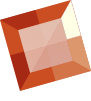

“Really good for focusing your mind.”


“Fast pace action. I love it!”

